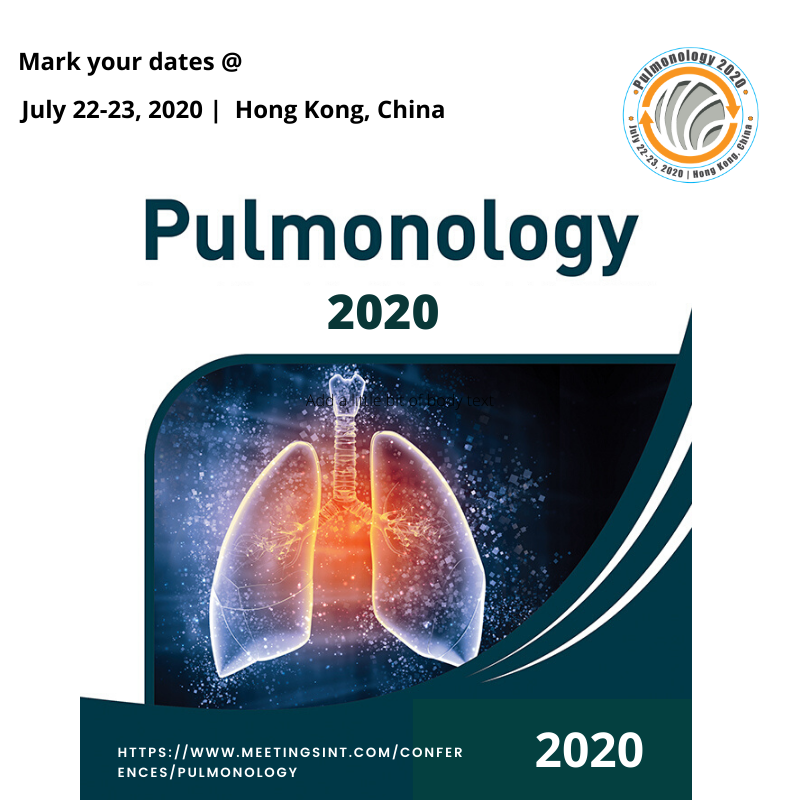Conferences
Conference Details
Excel Spreadsheets - Step-By-Step Instructions for Ensuring Data Integrity
Date :
Place : United States, Fremont
Contact Person:Event Manager
Description:
Overview: This interactive webinar provides explicit details and live demonstration followed by a collaborative workshop that explains how to configure and validate a GxP compliant spreadsheet application. What makes this session unique is the combination of step-by-step instructions and the hands on workings of each participant. Bring your laptop and use Excel for your own needs. This session will make you a better Excel user, saving you time and costs. Areas Covered in the Session: Develop spreadsheet applications that are GxP compliant Avoid 483s and warning letters. Critical data, such as laboratory information and other GxP data, is often recorded in spreadsheet applications and are subject to regulatory inspection Learn how to use Excel's built in 21 CFR Part 11 features Apply features required for GxP environments without programming macros Validate your application with minimal documentation Follow along as we configure Excel for audit trails, security features, data verification, and multiple concurrent usersExcel Spreadsheets - Step-By-Step Instructions for Ensuring Data Integrity will be held in Fremont,United States on date 2020-10-08
Deadline for abstracts/proposals : 5th October 2020
Organized By :Panelcompliance
Keynote Speakers :
Venue :Fremont, CA, USA
Check the event website for more details.
Views:
256