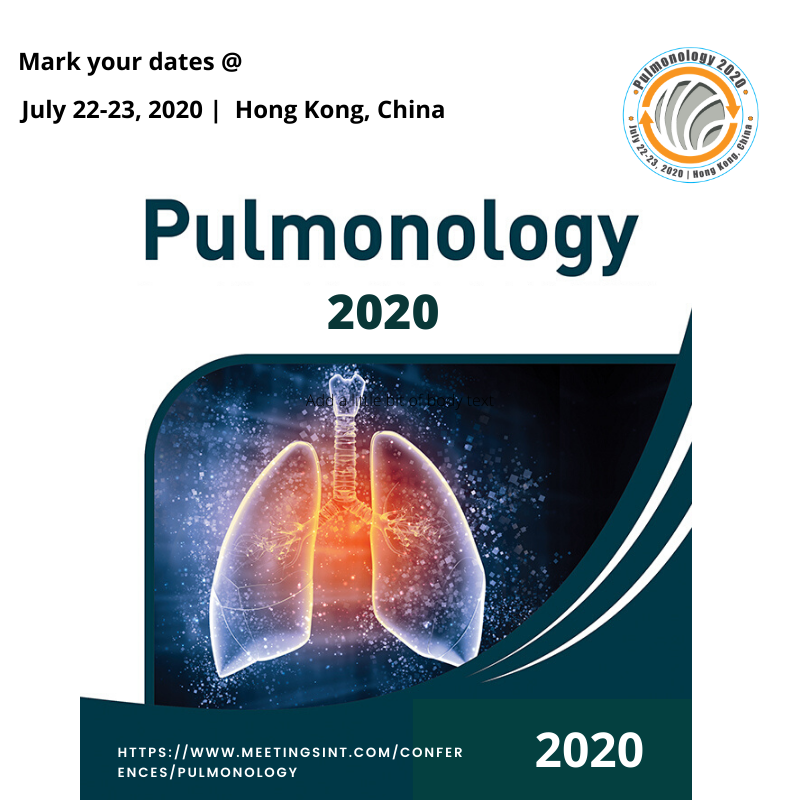Conferences
Conference Details
Excel Pivot Tables 101 - Detailed Data Analysis with Pivot Tables: Calculating Sums, Averages, Counts and More
Date :
Place : United States, Aurora
Website :http://bit.ly/38LuPQy
Contact Person:Training Doyens
Description:
Learn how to perform data analysis using Microsoft Excel Pivot Tables. The webinar discusses how to create Pivot Table in Excel, data formatting, linking multiple tables through relationships, and more.Excel Pivot Tables 101 - Detailed Data Analysis with Pivot Tables: Calculating Sums, Averages, Counts and More will be held in Aurora,United States on date 2020-04-15
Deadline for abstracts/proposals : 15th April 2020
Organized By :Training Doyens
Keynote Speakers : Years of Experience: 20+ years Areas of Expertise: Microsoft Products Neil Malek is principal at Knack Training, a software training company specializing in Microsoft products. For nearly two decades, Neil has been working with non-profits, governments, and Fortune 500 companies to identify and address skills gaps. Neil is a Microsoft Certified Trainer, Adobe Certified Instructor, and CompTIA Certified Technical Trainer from Orlando, FL. His career, spanning from the Center from Instru
Conference Highlights :OVERVIEW Microsoft Excel Pivot Tables are one of the most powerful and easy-to-use features in Excel, but most people are intimidated by them. These tables allow users to take a large set of data – rows of data about things like customers, products, sales, locations, employees, anything at all – and build reports to make real business decisions. But how exactly do you make a powerful Pivot Table? In this session, we’ll review everything from the fundamentals like how to create pivot tabl
Venue :26468 E Walker Dr, Aurora, Colorado 80016, USA
Check the event website for more details.