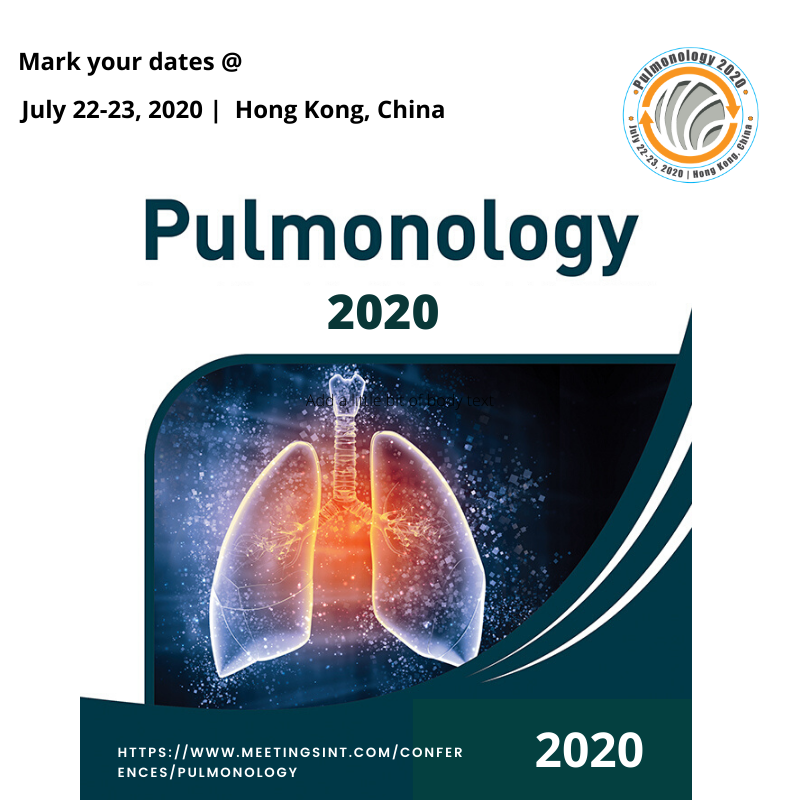Conferences
Conference Details
Excel as a Business Intelligence Tool – How to Create Flexible Summary Reports Using Pivot Tables and Charts
Date :
Place : United States, Aurora
Website :http://bit.ly/2BeCAA4
Contact Person:Training Doyens
Description:
Learn how Excel can be used for business intelligence and how to create Pivot Table and Chart in Excel. This webinar discusses techniques that can be applied to all types of data.Excel as a Business Intelligence Tool – How to Create Flexible Summary Reports Using Pivot Tables and Charts will be held in Aurora,United States on date 2019-11-20
Deadline for abstracts/proposals : 20th November 2019
Organized By :Training Doyens
Keynote Speakers : Tom Fragale is a computer professional with over 30 years of professional experience. He is a Microsoft Certified Trainer, a Microsoft Certified Office Master, and a Microsoft Certified Expert in Word and Excel. He has trained over 30,000 business people in on-line webinars, public seminars, and on-site training.
Conference Highlights :OVERVIEW Many people struggle with how to create Pivot Tables, or maybe they don’t even know what they can do, or maybe they think they are too difficult. I’m going to show you what they, how to use them, and that they are not difficult, and they can give you tremendous results. We will then make Pivot Charts, to graphically show the data. Then, we will add sorts, filters, slicers, and timelines to create a very easy-to-use, but very powerful dashboard that can give you instant results, and
Venue :26468 E Walker Dr, Aurora, Colorado 80016, USA
Check the event website for more details.