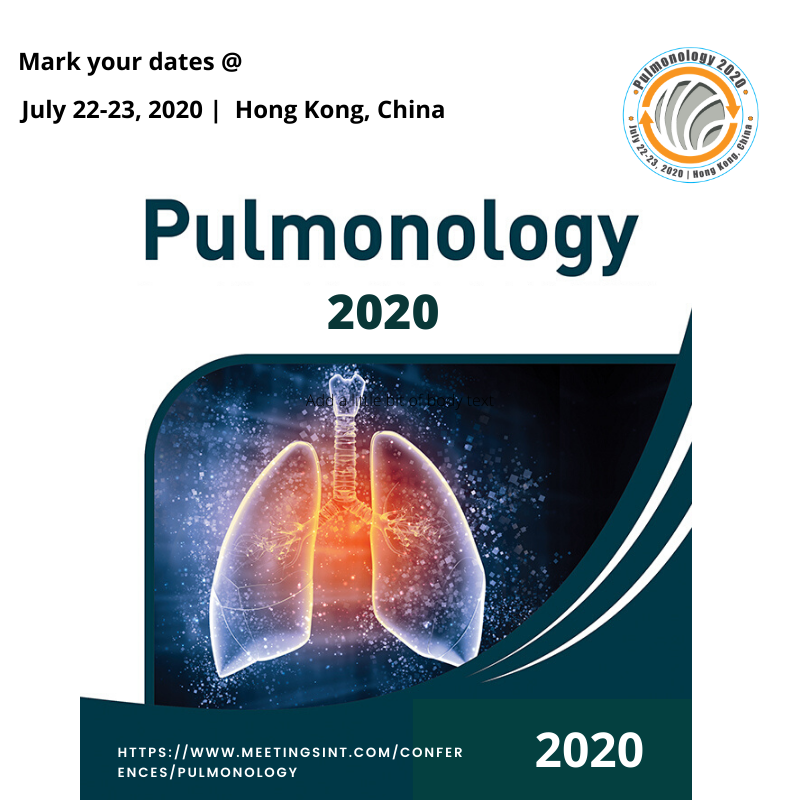Conferences
Conference Details
Excel - Pivot Tables 101: Building a Reporting Tool with Pivot Tables (Part 1)
Date :
Place : United States, Aurora
Website :https://tinyurl.com/y44xnnut
Contact Person:Training Doyens
Description:
This Microsoft Excel training focuses on using Pivot Table in Excel. Learn how to use Pivot Tables to turn raw data into meaningful and insightful reports quickly and easily.Excel - Pivot Tables 101: Building a Reporting Tool with Pivot Tables (Part 1) will be held in Aurora,United States on date 2019-05-30
Deadline for abstracts/proposals : 30th May 2019
Organized By :Training Doyens
Keynote Speakers : Mike Thomas has worked in the IT training business since 1989. He is a subject matter expert in a range of technologies including Microsoft Office and Apple Mac. In 2012, he founded theexceltrainer.co.uk where he has produced nearly 200 written and video-based Excel tutorials. He has recorded several Excel training courses for pluralsight.com and in his career delivered hundreds of courses and webinars on a variety of Excel topics.
Conference Highlights :OVERVIEW Pivot Tables are one of the most powerful tools in Excel’s data analysis and Business Intelligence (BI) armory. With just a few clicks of the mouse (and no complicated formulas!) you can quickly and easily build the reports, dashboards and charts that help you summarize, analyze, interpret and understand your data which in turn helps you spot trends and get answers to the important questions on which you base your key business decisions. Pivot Table in Excel has a reputation for be
Venue :26468 E Walker Dr, Aurora, Colorado 80016, USA
Check the event website for more details.